Mon - Fri: 9:00 - 5:00
Alarm System Test
Testing your system is an important part of making sure that it is working as intended
Alarm System Test
Testing your system is an important part of making sure that it is working as intended
Basic System Test Procedure
Please read the full procedure and familiarize yourself with the process before beginning a test. During the test, keep track of of the following actions that you take so that you can compare them to the signals received by our monitoring station.
1. First, contact us at (502) 364-8879 and hit ex.3 to put your system on test to let us know that you wish to initiate a test. Be prepared to give our operator your “Pass Word” and let them know how long you want your system “ON TEST”. This will prevent false alarms and keep the police department or fire department from coming to your business or home during a system test.
2. Arm your system in the “EXIT” or “AWAY” mode and step outside through the door that you normally Enter or Exit from, close the door, and wait 90 seconds.
3. Open the door, but, DO NOT disarm the system. Wait there until the siren begins to sound.
4. Once the Siren is sounding, open and close all other protected doors and windows (while siren is sounding). Walk in front of any Motion Sensors and activate any other Intrusion Detection Devices that may be installed at the premises.
5. Make sure that the siren sounds for at least 60 seconds. Then disarm and reset your system.
6. Activate your duress code and panic buttons on the keypad as well as any other panic buttons or devices. Then reset the system.
7. One at a time, activate all Smoke/Heat Detection Devices (if they are connected to your security system), resetting the system after each activation. NOTE: Wait 2 minutes after resetting the fire alarm before attempting to activate another Smoke/Heat Detection Device. See Fire Alarm Limitations.
8. Finally, call us back and ask the operator to tell you what signals they received. Be prepared to write down the list of signals that our monitoring station received.
If you don’t test weekly, then don’t be surprised if your security system does not perform when you need it most! Our monitoring services do not include testing your system automatically nor do we have any means of knowing when it is not functioning properly.
TEST YOUR SYSTEM WEEKLY!!!
Basic System Test Procedure
Please read the full procedure and familiarize yourself with the process before beginning a test. During the test, keep track of of the following actions that you take so that you can compare them to the signals received by our monitoring station.
1. First, contact us at (502) 364-8879 and hit ex.3 to put your system on test to let us know that you wish to initiate a test. Be prepared to give our operator your “Pass Word” and let them know how long you want your system “ON TEST”. This will prevent false alarms and keep the police department or fire department from coming to your business or home during a system test.
2. Arm your system in the “EXIT” or “AWAY” mode and step outside through the door that you normally Enter or Exit from, close the door, and wait 90 seconds.
3. Open the door, but, DO NOT disarm the system. Wait there until the siren begins to sound.
4. Once the Siren is sounding, open and close all other protected doors and windows (while siren is sounding). Walk in front of any Motion Sensors and activate any other Intrusion Detection Devices that may be installed at the premises.
5. Make sure that the siren sounds for at least 60 seconds. Then disarm and reset your system.
6. Activate your duress code and panic buttons on the keypad as well as any other panic buttons or devices. Then reset the system.
7. One at a time, activate all Smoke/Heat Detection Devices (if they are connected to your security system), resetting the system after each activation. NOTE: Wait 2 minutes after resetting the fire alarm before attempting to activate another Smoke/Heat Detection Device. See Fire Alarm Limitations.
8. Finally, call us back and ask the operator to tell you what signals they received. Be prepared to write down the list of signals that our monitoring station received.
If you don’t test weekly, then don’t be surprised if your security system does not perform when you need it most! Our monitoring services do not include testing your system automatically nor do we have any means of knowing when it is not functioning properly.
TEST YOUR SYSTEM WEEKLY!!!
Check Out All our services
Frequently Asked Questions
Are Wireless Alarm Systems as reliable as wired systems?
Yes! Wireless alarm devices have come a long way since they were first introduced and are now even more reliable than traditional hard wired systems. By investing in a wireless system you not only pay less initially as the installation is much easier, but you also save in the long run as service can be performed by anyone. No metering hidden wires or checking every device to see what is causing the problem. Each wireless device runs on long-life batteries and reports back to the control panel multiple times a day. If the control panel ever misses a report from a device you know right away which device is faulty saving the cost of troubleshooting an entire wired system. Wireless systems are also very easy to use as you can move devices around as needs change. Additionally, wireless systems have devices such as wireless key fobs, similar to a remote car alarm key, that can arm and disarm your security system with a touch of a button. If you have your hands full as you enter your house you no longer have to rush to deactivate your alarm, simply press the button before you enter and be assured of no false alarms.
Can Derby City Security monitor my existing system?
Yes, Derby City Security can reprogram systems from most major manufacturers. Some security companies use proprietary equipment to prevent other companies from taking over their systems. In the instance that your control panel is locked out and we cannot remotely program it, we can install a new panel to be monitored by Derby city security. Contact us to switch today
How do I know my system is working properly?
You should test your alarm system at least once a month. View the System Test Procedure here. In the event that your system is not working, call our headquarters at 502-364-8879 and we will have a technician come and fix the system in a timely fashion . There will we a $25 service call to come fix it.
How do I update my contact list?
Any changes to your contact list must be made by mail, fax or email. Please include your name, address, account number and false alarm password.
Contact Us by mail or contact form HERE.
No requests over the phone will be entered. This protocol is meant to safeguard you against any fraudulent activity.
I have a dog, cat, or other pet. Does that mean I can’t use motion detectors?
No, motion detector technology has come a long way and most manufacturers now offer a “pet immune” version of their sensor. These “pet immune” sensors have reduced sensitivity so that an animal under a certain size will not activate an alarm. Sensors are usually sold with “pet immunity” weights such as 40 or 80 lbs. Additionally, you can always mask off the bottom of your motion detector lens so that it will not pick up motion at the ground level. This allows your animal free range while still protecting you against real intruders.
I’ve been thinking about getting a security system but do not know much about them. Can you give me more information?
A security system consists of a control panel that is usually located in a remote area of the house such as a closet or laundry room. This panel is the “brains” of the security system and receives signals from all the devices/sensors when you arm your system. Once the signals are received the control panel transmits the signals to central station monitoring center where trained operators interpret the signals and dispatch the proper authorities. Get started with Derby City Security today.
If my system reports to derby City using my phone line, what happens if my phone line is cut or out of service?
That is a great question! Fortunately, Derby City Security has very flexible communication paths. You can either add a cellular radio as added line security or you can use an Ethernet connection as your main communication path. With the cellular radio there is no line to cut and it works under any conditions. These radios can be backups or primary communicators. With these options you can even eliminate your traditional phone line and enjoy further monthly savings.
Is there an insurance discount for having an alarm system?
Depending on which insurance company you use, you may be eligible to receive up to a 20% discount on your homeowner’s insurance. In many cases this discount can more than make up for Derby city monthly monitoring rate. Once you go online with Derby city Security, we will issue you a certificate of alarm. Simply mail/fax that certificate to your insurance company as proof that your location is monitored. They will then be able to apply whatever discount they may offer. Remember, fire alarm monitoring may provide you with an even greater discount!
What happens when I press my system’s panic button?
When a central station operator receives a panic button they immediately dispatch emergency services. You are able to call in and cancel this type of alarm.
What if I accidentally set off my alarm?
We strive to educate our customers as best we can to eliminate the chance of user error, but we understand accidents happen. Simply call our headquarters at (502) 364-8879 and you will be connected to a dispatch operator. They will ask you for your passcode cancellation to confirm your identity and then cancel the dispatch.
What if I am moving? Does my system move with me?
If you own your system and it is wireless, simply take it down and install it at your new location. Once the system is installed, contact us to move your monitoring service to your new address. If you do not own your system or if it is hardwired, upgrade today to your very own wireless security system for your new location.
What if I lose power at my location? Will my security system still work?
Yes, most security systems come equipped with a battery backup. These battery backups usually work for 6 hours when new but lose effectiveness as they get older.
Why would I need additional smoke detectors tied into my security system?
The battery operated smoke detectors installed in many homes is a simple life safety device. It has a local siren built into the detector that ensures no one will be trapped in your house during a real fire. A smoke detector that is tied into your burglar system is meant to add a second layer of protection in the event no one is home when the smoke detector is activated. The control panel will send the alarm signal as a fire alarm and the Derby city operator will then dispatch the fire department instead of the police department with the intention of saving your property from damage.
Check out our other services
Frequently Asked Questions
Are Wireless Alarm Systems as reliable as wired systems?
Yes! Wireless alarm devices have come a long way since they were first introduced and are now even more reliable than traditional hard wired systems. By investing in a wireless system you not only pay less initially as the installation is much easier, but you also save in the long run as service can be performed by anyone. No metering hidden wires or checking every device to see what is causing the problem. Each wireless device runs on long-life batteries and reports back to the control panel multiple times a day.
If the control panel ever misses a report from a device you know right away which device is faulty saving the cost of troubleshooting an entire wired system. Wireless systems are also very easy to use as you can move devices around as needs change. Additionally, wireless systems have devices such as wireless key fobs, similar to a remote car alarm key, that can arm and disarm your security system with a touch of a button.
If you have your hands full as you enter your house you no longer have to rush to deactivate your alarm, simply press the button before you enter and be assured of no false alarms.
Can Derby City Security monitor my existing system?
Yes, Derby City Security can reprogram systems from most major manufacturers. Some security companies use proprietary equipment to prevent other companies from taking over their systems. In the instance that your control panel is locked out and we cannot remotely program it, we can install a new panel to be monitored by Derby city security. Contact us to switch today
How do I know my system is working properly?
You should test your alarm system at least once a month. View the System Test Procedure here. In the event that your system is not working, call our headquarters at 502-364-8879 and we will have a technician come and fix the system in a timely fashion . There will we a $25 service call to come fix it.
How do I update my contact list?
Any changes to your contact list must be made by mail, fax or email. Please include your name, address, account number and false alarm password.
Contact Us by mail or contact form HERE.
No requests over the phone will be entered. This protocol is meant to safeguard you against any fraudulent activity.
I have a dog, cat, or other pet. Does that mean I can’t use motion detectors?
No, motion detector technology has come a long way and most manufacturers now offer a “pet immune” version of their sensor. These “pet immune” sensors have reduced sensitivity so that an animal under a certain size will not activate an alarm. Sensors are usually sold with “pet immunity” weights such as 40 or 80 lbs. Additionally, you can always mask off the bottom of your motion detector lens so that it will not pick up motion at the ground level. This allows your animal free range while still protecting you against real intruders.
I’ve been thinking about getting a security system but do not know much about them. Can you give me more information?
A security system consists of a control panel that is usually located in a remote area of the house such as a closet or laundry room. This panel is the “brains” of the security system and receives signals from all the devices/sensors when you arm your system. Once the signals are received the control panel transmits the signals to central station monitoring center where trained operators interpret the signals and dispatch the proper authorities. Get started with Derby City Security today.
If my system reports to derby City using my phone line, what happens if my phone line is cut or out of service?
That is a great question! Fortunately, Derby City Security has very flexible communication paths. You can either add a cellular radio as added line security or you can use an Ethernet connection as your main communication path. With the cellular radio there is no line to cut and it works under any conditions. These radios can be backups or primary communicators. With these options you can even eliminate your traditional phone line and enjoy further monthly savings.
Is there an insurance discount for having an alarm system?
Depending on which insurance company you use, you may be eligible to receive up to a 20% discount on your homeowner’s insurance. In many cases this discount can more than make up for Derby city monthly monitoring rate. Once you go online with Derby city Security, we will issue you a certificate of alarm. Simply mail/fax that certificate to your insurance company as proof that your location is monitored. They will then be able to apply whatever discount they may offer. Remember, fire alarm monitoring may provide you with an even greater discount!
What happens when I press my system’s panic button?
When a central station operator receives a panic button they immediately dispatch emergency services. You are able to call in and cancel this type of alarm.
What if I accidentally set off my alarm?
We strive to educate our customers as best we can to eliminate the chance of user error, but we understand accidents happen. Simply call our headquarters at (502) 364-8879 and you will be connected to a dispatch operator. They will ask you for your passcode cancellation to confirm your identity and then cancel the dispatch.
What if I am moving? Does my system move with me?
If you own your system and it is wireless, simply take it down and install it at your new location. Once the system is installed, contact us to move your monitoring service to your new address. If you do not own your system or if it is hardwired, upgrade today to your very own wireless security system for your new location.
What if I lose power at my location? Will my security system still work?
Yes, most security systems come equipped with a battery backup. These battery backups usually work for 6 hours when new but lose effectiveness as they get older.
Why would I need additional smoke detectors tied into my security system?
The battery operated smoke detectors installed in many homes is a simple life safety device. It has a local siren built into the detector that ensures no one will be trapped in your house during a real fire. A smoke detector that is tied into your burglar system is meant to add a second layer of protection in the event no one is home when the smoke detector is activated. The control panel will send the alarm signal as a fire alarm and the Derby city operator will then dispatch the fire department instead of the police department with the intention of saving your property from damage.
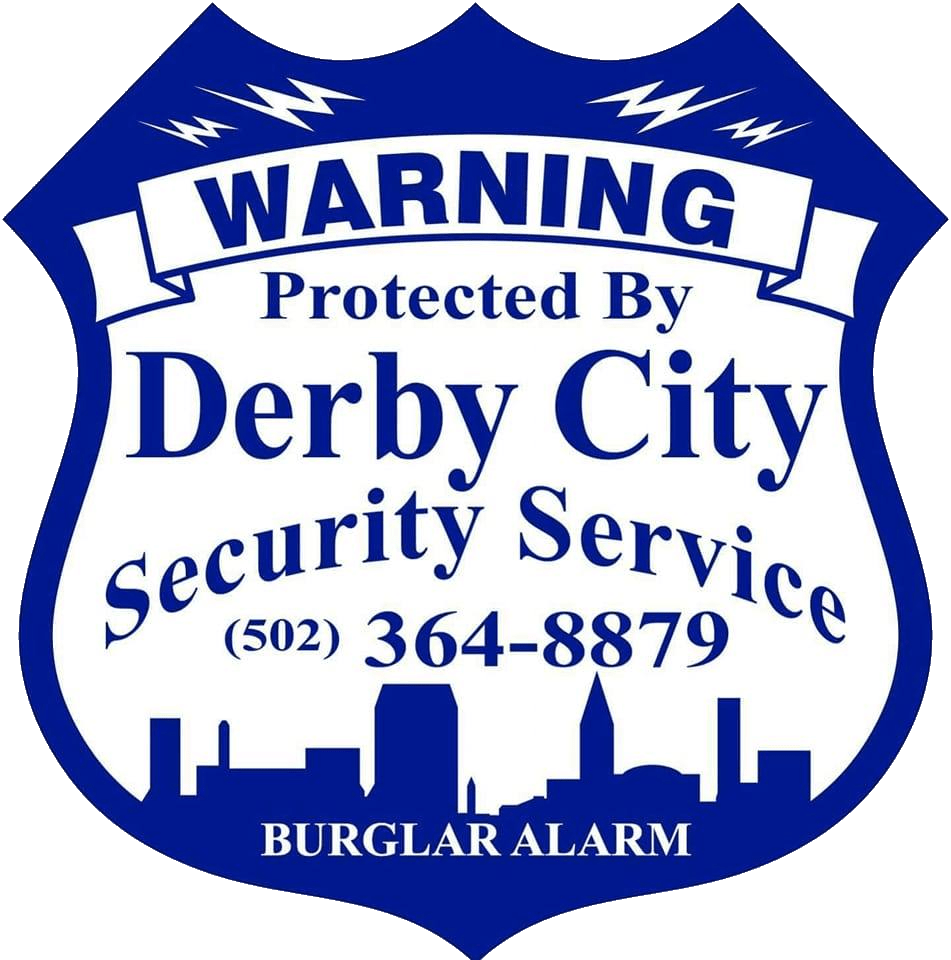
Follow Us Today